Popular Posts
-
While on BSNL network we had issues connecting to many Websites. So We tried to find solution for the problem and came up with a solutio...
-
If you are one of the many people who are unable to generate the code required to get a Jio SIM on MyJio app then don't worry we have g...
-
Google may launch it's new Payment App Tez on 18 September, joining the much crowded and booming mobile wallet and payments system in...
-
Dream League Soccer 2017 Dream League Soccer 2017 is here, and it’s better than ever! Soccer as we know it has changed, and t...
Search This Blog
Contact Form
Recent Posts
Random Posts
Popular Posts
-
While on BSNL network we had issues connecting to many Websites. So We tried to find solution for the problem and came up with a solutio...
-
If you are one of the many people who are unable to generate the code required to get a Jio SIM on MyJio app then don't worry we have g...
-
Google may launch it's new Payment App Tez on 18 September, joining the much crowded and booming mobile wallet and payments system in...
Created By ThemeXpose & Free Design Resource
Powered by Blogger.


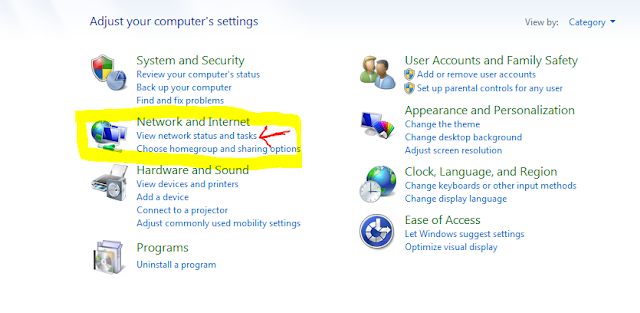




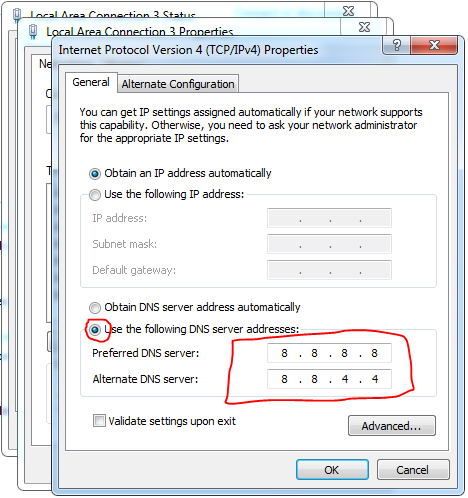







Leave a Comment